Business Intelligence (BI) tools are the best choice in post-processing raw data from any information collection drives on the internet. Largely beneficial for post-processing results from online surveys, BI platforms are an important tool in any SEO expert’s life. These tools can process any kind of information, including website interactions and site performance.
Survey and polls are essential for every website as it is one of the best ways to get valuable feedback. Most form builders available online have their own pre-set tools for post-processing analysis. There are cases, however, that this analysis just doesn’t meet all our requirements and we are forced to post-process raw data ourselves. However, post-processing of raw results from surveys is not always the easiest to do without the help of tools and apps.
There are many post-processing apps and tools available online for any WordPress website. It could be for exporting data or for publishing reports. Some tools are free and others come with price plans that are surely affordable for any budget website designer. Either way, there are great benefits to using these data post-processing tools.
Here are some great data post-processing tools for Survey and Poll results:
Google Sheets as a Post Processing Tool
An online platform that works almost like Microsoft Excel, Google Sheets is probably the best go-to tool to manage any form of data in real-time. The best thing about Google Sheets is its versatility where developers can analyze form data in any manner they prefer. Also, Google Sheets is easily shareable through links and it is a great tool for those working in teams.
Connect to WordPress
Survey and poll plugins like WPForms are easily connectible to Google Sheets. Using the Uncanny Automator WordPress Plugin, WP Forms data can be easily exported to Google sheets. This particular plugin can be used in connecting WordPress plugins to varied third-party apps.

Microsoft Power BI
Power BI is a data visualization tool created by Microsoft for data post-processing, analysis, and reporting. The great thing about Power BI is that there are free downloads available online and the free version has a 10GB data cap – impressive enough for small websites.
Connect to WordPress
CData Software is a good tool to connect WordPress and Power BI. Power BI results are also easily embeddable for WordPress sites using a generated URL. This means that post-processing results from Power BI can easily be presented on WordPress sites. A plugin known as Atlas Policy is also available for connecting between Power BI and WordPress.
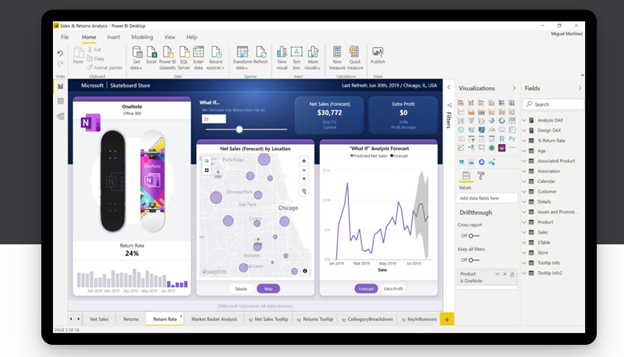
Tableau
This is one of the best-hailed analysis tools available on the internet. It is commended best for its connectivity, or ease of connection between WordPress and the platform itself. It is the go-to BI platform for big-wig companies. What is most unfortunate, however, is that Tableau is not downloadable for free. An alternative would be Tableau Public for Free which is almost the same app but with limited features (and security risks).
Connect to WordPress
There are multiple connectors available online but the best for this is SyncHub. Simply connect your WP site to a SyncHub host and warehouse, then use the SQL database connector to analyze data. Tableau results are also easily embeddable on WordPress.
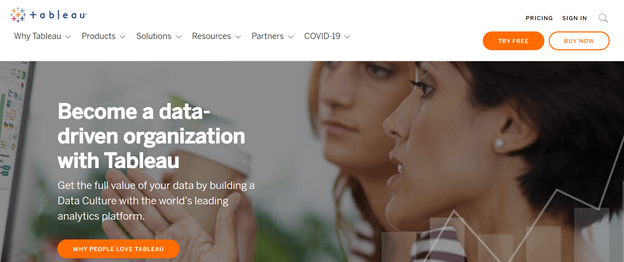
Qlikview
What many developers like about the Qlikview app is the fact that it is flexible. It has been in the industry since the early 1990s and it has an incredible track record for data processing and analysis. The platform is also hailed for its speed in analysis.
Connect to WordPress
The tray.io tool is a great connector for Qlikview and WordPress. This particular app can connect many popular website builders (and CMS) to Business Intelligence platforms. The best thing about this – it is absolutely affordable and comes with a free trial.
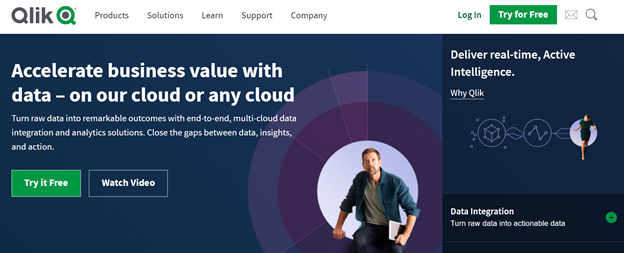
Looker
Easy-to-use and informative, these are the two best features of the Looker BI software. One thing that the software boasts about is the availability of customer support for any issues. This is besides being such an easy-to-use program. One downside to this is that it may present very simple procedures and can only take on small memory loads at a time.
Connect to WordPress
Skyvia is a good data integration tool that connects Looker with WordPress.
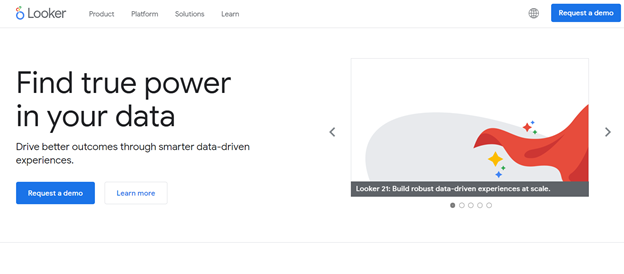
The best post processing tool: Google Data Studio
Advertised as a Marketing platform, Google Data Studio is probably the best post-processing tool you could use for your survey and poll results. Just like Google Sheets, it is designed to allow real-time edits and allow shareability across a wide group of people. There are many benefits to get from using Google Data Studio. One problem, however, is the need for extensive research as it is not as user-friendly as other tools.
Connect to WordPress
The tool itself is already easily embeddable to WordPress. This means that if you want to share your results, analyses, and conclusions, they could easily be published on your WordPress blog.
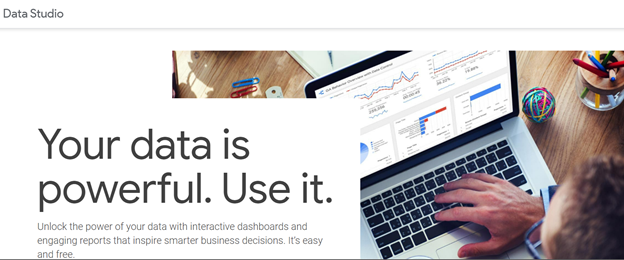
Also read: 4 Wacom Tablet Alternatives for Designers on a Budget
The post Post Processing Apps and Tools for Survey And Poll Results














