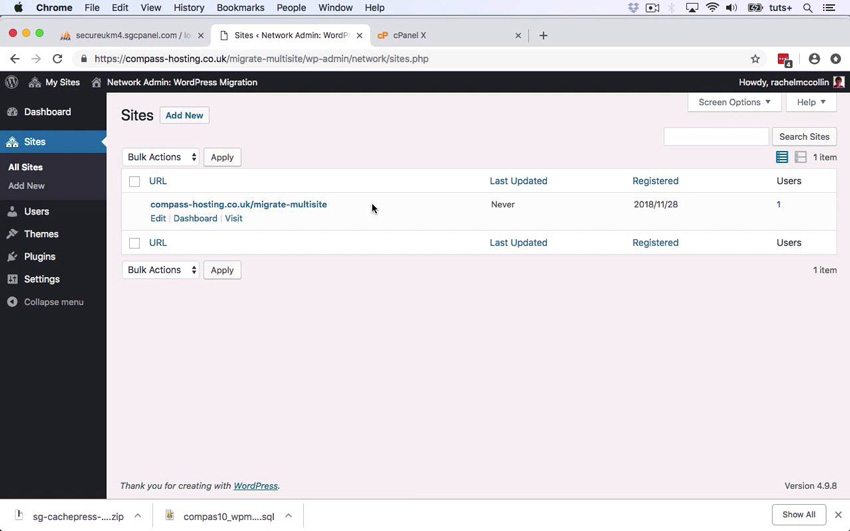Migrating a WordPress site can be a tricky process, and there’s a lot that can go wrong along the way. Our new course, The Complete Guide to Migrating WordPress, will help you avoid the pitfalls and do it the right way.

What You’ll Learn
When you’ve finished developing a WordPress site on your local computer, you’ll need to migrate it to its live server. This can be a frustrating experience for many developers—if you’re not careful, you can lose data or even break another site on the server.
In this 50-minute video course, Rachel McCollin will show you exactly how to migrate a WordPress site from development to live. You’ll see how to migrate a site from your local computer to a remote server, from one remote server to another, and into and out of a Multisite network.
Watch the Introduction
Take the Course
You can take our new course straight away with a subscription to Envato Elements. For a single low monthly fee, you get access not only to this course, but also to our growing library of over 1,000 video courses and industry-leading eBooks on Envato Tuts+.
Plus you can download unlimited items from the huge Envato Elements library of 890,000 creative assets. Create with unique fonts, photos, graphics and templates, and deliver better projects faster.