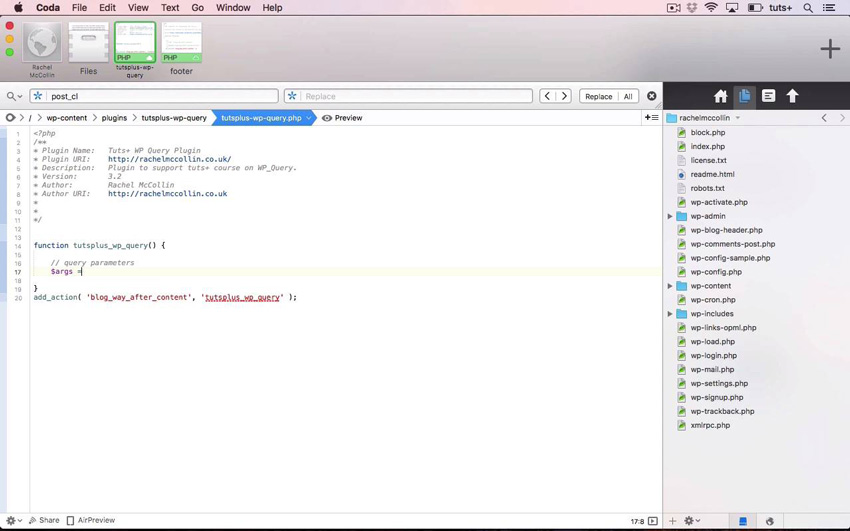If you want to take your WordPress development to the next level, you need to understand WP_Query. Our new course, Create Custom Queries in WordPress With WP_Query, will show you the power of WP_Query and take you through the details of how to use it.
What You’ll Learn
On every page that your site displays, WordPress runs a query to determine whether to retrieve a static page or generate an archive list. Usually the default query is enough, but sometimes you want to go a little further. That’s where WP_Query comes in. WP_Query is a powerful tool you can use to customise the way your WordPress site queries the database.

In this course, Rachel McCollin will help you harness the power of the WP_Query class to write your own custom queries. You’ll learn how to get a theme and plugin working together with a custom query, how to change the query parameters, and how WP_Query works together with the Loop. Along the way, you’ll get to code a number of practical examples that show how useful WP_Query can be.
Watch the Introduction
Take the Course
You can take our new course straight away with a subscription to Envato Elements. For a single low monthly fee, you get access not only to this course, but also to our growing library of over 1,000 video courses and industry-leading eBooks on Envato Tuts+.
Plus you now get unlimited downloads from the huge Envato Elements library of 700,000+ creative assets. Create with unique fonts, photos, graphics and templates, and deliver better projects faster.
Powered by WPeMatico