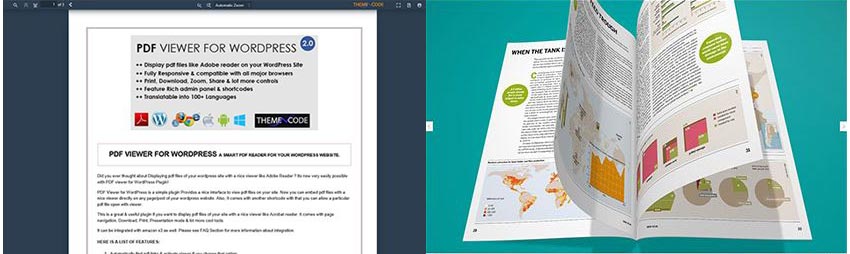PDF files are an efficient and time-tested way to share and display documents, but there are some limitations when you do not have a PDF viewer for your website. First, you risk losing visitors: while browsers can load PDF documents, files load in a new tab or window, which means that viewers’ attention has already drifted from your site. Second, by relying on third party PDF viewers, you do not have control of the way your documents are displayed, nor can you decide how site visitors will interact with your documents.

Luckily, there is a solution. In this article, I’ll compare two WordPress PDF viewers that resolve the issues flagged above and, at the same time, introduce features to enhance your PDF documents and your digital toolkit. Read on to learn about how these WordPress PDF plugins work, and to find out which one is best suited to your needs.
PDF Viewer for WordPress
PDF Viewer for WordPress is a clean and refined option for both fullscreen and embedded viewing. This best-selling WordPress PDF plugin allows you to embed PDF files directly on any page or post of your WordPress site, making it easy for viewers to engage with your content.
Perfect for all PDFs, and especially suited to menus and manuals, this viewer allows you to upload documents of any size. Along with all the standard options like page navigation, download, print and presentation mode, this WordPress PDF viewer comes with useful premium features.
For example, you can control how viewers interact with your PDF, as all features are easily enabled or disabled. If you need to enable or disable printing, downloading, or social sharing of your PDFs, you are able to do that with this WordPress PDF plugin. Another thoughtful feature: this PDF viewer allows you to upload your own own logo, so that your PDF viewer will be integrated with your brand and link back to your own site, rather than a third party site. This ensures that your WordPress PDF viewer keeps site visitors engaged with your content, instead of directing them away from your page.
Fully responsive and integrated with Google Analytics, this WordPress PDF viewer provides a fast and smooth user experience, along with high image quality, which are both important factors to keep site visitors happy. Packaged with three beautiful and fully customizable themes, you are able to choose one of the default templates to display your PDF files, or adjust the colours and styling to perfectly match your website’s theme.
User Talle3 says:
“We love this for displaying our PDF documents. We especially love that we can lock the document, so that it can be viewed while we prevent it from being downloaded. Great plugin!”
dFlip PDF FlipBook WordPress Plugin
Are you looking for a dynamic take on displaying PDFs? The dFlip WordPress PDF plugin brings your documents to life with page flip animations and audio.
Perfect for creative applications like books, photo essays, and portfolios, this WordPress PDF viewer is powerful and easy to use. Based on WebGL technology, dFlip allows you to create realistic PDF flip and photo books with an entirely drag-and-drop user interface. There is no coding required—simply add the link to your file to create a PDF flipbook, instantly.
Fully responsive and with smart rendering for low CPU consumption, this WordPress PDF viewer performs reliably on smartphones and desktop workstations. Using a 3D mockup library and powerful 2D CSS3 transformations, this plugin features “smart fallback”—in other words, your PDF will display in 3D unless a device is not able to display it, in which case it switches to 2D. This feature gives you the power of dynamic animation, while ensuring that site visitors will be able to enjoy your flipbook, no matter what device they are using.
Containing all the features you need in a single package, like hotspots, PDF annotations, and custom outlines, this WordPress PDF viewer supports both PDFs and images. With technical power, a simple user interface, and beautiful visual styling, this WordPress PDF viewer has everything you need to showcase your PDF documents.
User conceivecreative says:
“Awesome flip book plugin! By far the best I’ve found! Very clean, and you can customize everything you need! Recommend to all! A+”
Conclusion
There you have it: two great WordPress PDF viewer options, with unique features and styles, that will let you embed your PDF documents in your website in seconds. For a streamlined and classic look, the PDF Viewer for WordPress is the obvious choice. If you want a viewer with flair that draws attention to your documents, go for dFlip. Whichever WordPress PDF viewer you choose, both you and your website visitors will be happy with the look and performance of your documents.
Powered by WPeMatico