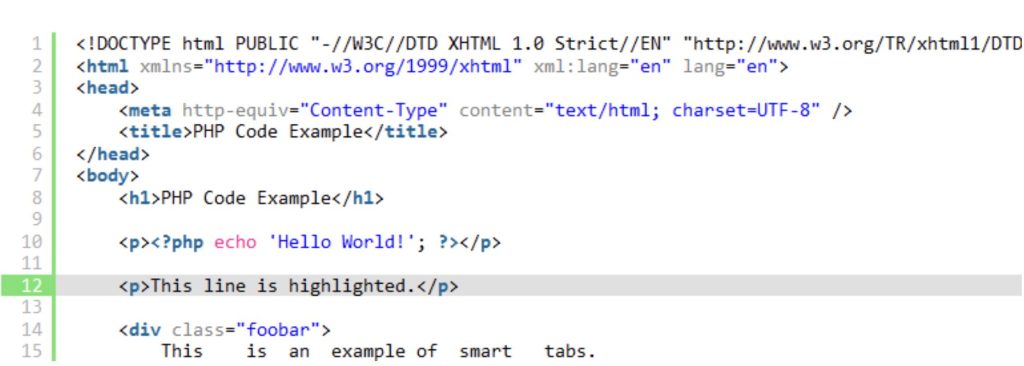If your WordPress site highlights a lot of different codes, it is important to have codes presented as clear as possible similar to a fully-fledged text editor. This is where Syntax Highlighter WordPress plugins come in. Syntax highlighting is an amazing feature that is arguably one of the most taken for granted today. As Syntax become a more accessible feature, one tends to forget how hard it is to decipher a code without it. With Syntax highlighting, it makes it easier for both the developers and readers to see and distinguish different codes in a short amount of time.
Additionally, there are fewer chances of committing errors with Syntax highlighting. You may already have some free Free Syntax Highlighter WordPress Plugins in mind. But in this article, I will lay down the most up-to-date Free Syntax Highlighter WordPress Plugins to help you edit codes smoothly.
SyntaxHighlighter Evolved
SyntaxHighlighter Evolved makes it simple to add syntax-highlighted code to your website without having to do anything else. It allows users to easily publish syntax-highlighted code without losing the original formatting or needing to make any manual changes. Additionally, it allows users to copy the code, or print the code if needed.
With SyntaxHighligher Evolved you may opt to choose your own color scheme, display the line numbers, display the toolbar, automatically make URLs clickable, collapse code boxes, among others.
HTML Editor Syntax Highlighter
With over 50,000+ active installations, the HTML Editor Syntax Highlighter allows you to choose between light or dark background color schemes, enables you to save pages using Ctrl + S for Windows computers and Cmd + S for MAC computers, and gives you the liberty to work on fullscreen mode should you wish.
Code Prettify
With the name itself, this free Syntax WordPress Highlighter plugin is here to make your page yummy to look at. Last updated just four months ago, this plugin is very easy to use. You can select from several different pre-defined styles in the plugin settings or customize the appearance of the code block. You can also easily disable it without affecting your page. Therefore, you are not running the risk of being fully dependent on it.
Enlighter – Customizable Syntax Highlighter
Here’s another easy-to-use option available to download for free. Enlighter offers a theme customizer that modifies built-in themes without any css knowledge. Powered by the EnlighterJS Javascript library, it also supports the automatic creation of different tabs, which is very useful to organized different coding languages used.
Highlighting Code Block
The main selling point of Highlighting Code Block is that it “allows you to add a syntax-highlighted code block with just a click.” You can even opt to change font type and size to your liking. It uses the native code block so you don’t have to convert the content should the plugin suddenly become unmaintained.
Everything that is mentioned in this article is free of use. I suggest that you try different plugins and see what best fits your needs.