Have you ever heard of a UX/UI audit? Heuristics evaluations may be the best tool for this. The heuristics evaluation of UX/UI is an examination of not just how users respond to using a website or software but also of the entire system. Thankfully, for UX/UI designers, there are tools available for UX/UI heuristics evaluations. What are usability heuristics? These are well-searched “rules of thumb” that are suggested by experts for UX/UI design. Compared to other design “laws”, UX/UI usability heuristics is not a formula. Instead, these are statistics and experience-based design practices that are sure to be effective and ensure an exceptional customer experience.
What is UX/UI Heuristics Evaluation?
To be able to ensure that these usability heuristics are followed correctly, UX/UI heuristics evaluations are usually performed. Compared to standard UX/UI run-throughs that could be performed by the creator of the product themselves, heuristics evaluations are performed by experts in the field. Simply put, a heuristic evaluation is an “expert review” of your website, software, or application. There is a standard process or method for heuristics evaluations where the evaluator is going to look for faults in your product or system.
Compared to cognitive walkthrough and usability testing, heuristics evaluation is easy-to-use and cost-effective. As a UX/UI designer, you could perform usability testing and cognitive walkthroughs yourself. Then, if you think that something is amiss, you could choose to focus on a specific heuristic and evaluate your system based on that alone.
Now, of course, there are cons to using heuristic evaluations versus usability testings – the lack of independent expert evaluators. This can make a cost-effective evaluation more expensive. Although any UX and UI designer can perform their own heuristic evaluations and improve customer experience, there can be bias in evaluating your own work or product.
3 Tools for heuristic evaluation
Heurix
Features: This is a great tool to use for evaluating any user interface design. This is a great tool for evaluators, or for UX/UI designers looking into auditing their user interface themselves. The evaluator’s notes, screenshots, and scores are all generated in a single report.
Price: FREE
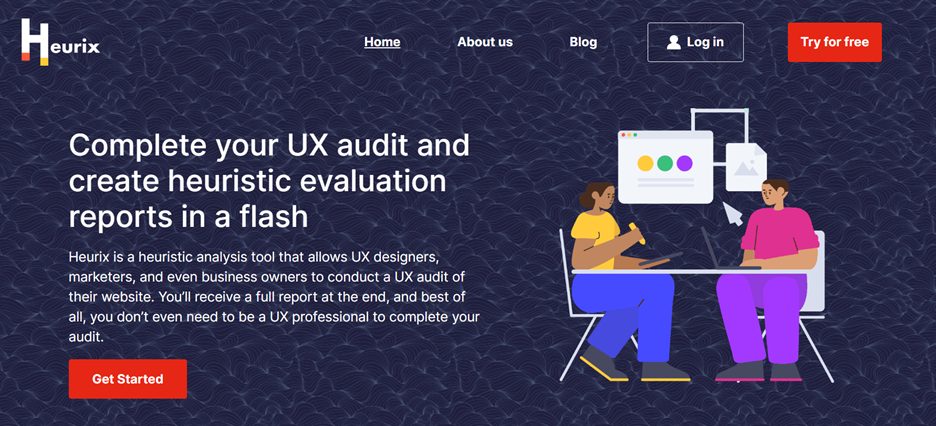
UX Check
Features: A Google Chrome extension, UX Check may be one of the easiest to download and install. This particular Chrome extension can help UX/UI designers and evaluators identify any available usability issues.
Price: FREE
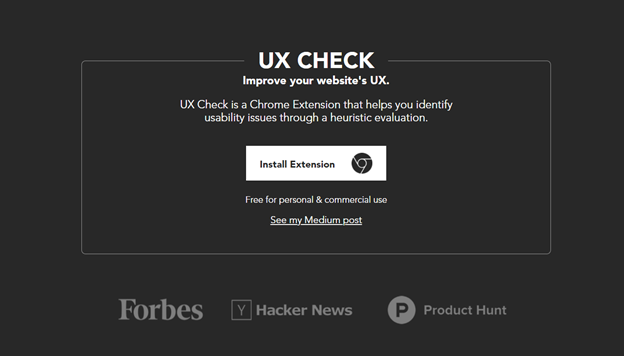
Heurio
Features: Also a Google Chrome extension, this provides fast, easy, and effortless evaluations of products. This product allows notes and comments directly on any live website.
Price: FREE
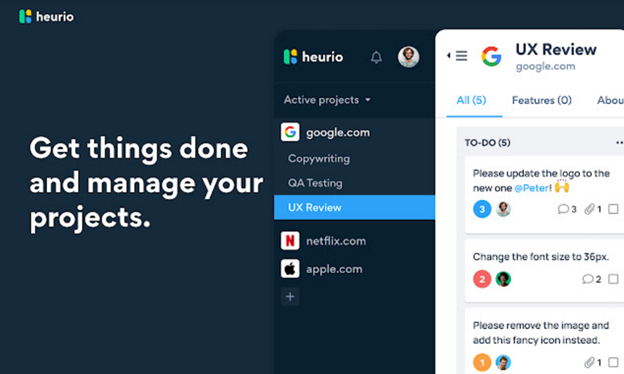
Also read: 7 Basic Usability Heuristic Designers Live By
The post 3 Best Tools For the Most Effective UX/UI Heuristics Evaluation














