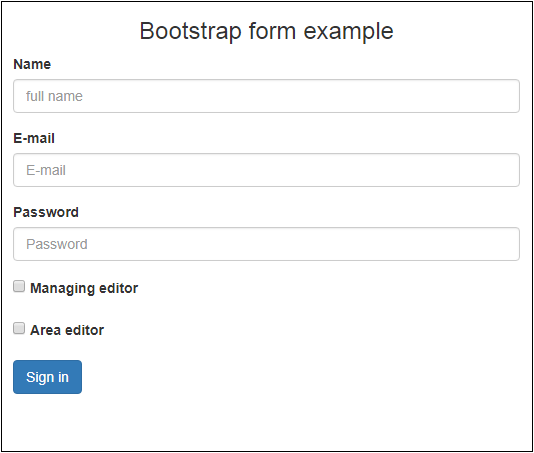We are living in a world where we try to automate everything we can, and web design isn’t an exception, so we have a suite of tools capable of generating HTML pages without writing any line of code. In this article we will focus on some of the most popular dedicated tools for generating HTML forms through friendly graphical user interfaces, that has as final result the HTML code.
The advantages of using such tools consist from speeding up your productivity, reduced time, the ability and facility to easily modify and adapting it to your needs, to the fact that the generated code respects some specific standards, is correctly formatted and easy to understand.
Bootstrap framework
When it comes to designing web forms, bootstrap is a pretty popular name, with the major advantage that it is not necessary to write CSS for the form. You can also label the created form, and the form fields can have different geometric shapes (rounded, squared). Bootstrap greatly simplifies the process of arranging and manipulating controls through a predefined set of classes. You only have to invoke a class in HTML form
Foundation form
Keep me logged in
Log In

Figure 2: Creating a Login form using Foundation
HubSpot
The HubSpot tool is a powerful tool for creating forms. It combines the fundamentals of formulating with advanced technology, being free of charge. With this tool, which is quite advanced, you can quickly create drag and drop forms, not requiring much technical expertise to accomplish them. When the form was completed, the information is automatically sent to the HubSpot CRM system, so they call or send a personalized email, managing your contacts very well.

Figure 3: Generating a Register form using HubSpot
Wufoo
The Wufoo application is part of the SurveyMonkey family, being one of the oldest formatting tools. This allows you to design great forms and be easy to use. The application allows us to embed forms in the website, activate notifications to warn you when someone completes the form, collect payments online and so on. Creating forms is done in quick time, no need to use the code, can be created by anyone within minutes.
Wufoo offers the ability to create graphical reports based on collected data, also offers solutions to copy and paste the form created on a web page, is very intuitive, fast, accessible and portable. We recommend using the wufoo application for creating forms and for collecting information, all of which are done in a very short time.

Figure 4: Making a Register form using Wufoo
JotForm
With JotForm, you can create forms using a drag and drop tool and a user data encryption option.JotForm is a very fast online formulator with a very intuitive visual editor. The tool, with drag and drop, creates multiple preferred design options.
JotForm tool has e-mail marketing services, you can create online forms for .pdf extension files, also have various and beautiful forms.

Figure 5: A simple form using JotForm
Conclusion
Form building and styling will push web design projects to a high-level development. It can create any form of the form using elements and attributes from any of these form tools. In choosing them to use it depends only on the will and your preference.
The post 5 Great Tools to Help You Build HTML5 Forms appeared first on SpyreStudios.