
WordPress natively incorporates user profiles and access levels. It only makes sense that it can be easily used for membership sites, directories, and more. This is one of the reasons why those building with WordPress find themselves wanting to change up WordPress login forms.
Sometimes you need to modify your WordPress login form to make it easier for clients, make it more user friendly, or maybe leverage social media sign-ins.
Finally, there are some of us who want to modify the login form for the simple reason that it adds a little eye candy to the login process.
No matter your reason, here are some of the best WordPress login forms available on CodeCanyon:
1. UserPro – User Profiles with Social Login
UserPro – User Profiles with Social Login is far more than another way to log in to WordPress. It includes a number of helpful integrations and membership features.

- log in to WordPress with one click using social media logins
- enjoy well-designed front-end user profiles
- use unlimited custom fields
- set up content restrictions
- and much, much more
While the social media WordPress login is very helpful, it’s the many membership site features that make UserPro – User Profiles with Social Login shine.
2. Easy Digital Downloads – Social Login
Easy Digital Downloads – Social Login is a great WordPress login form for Easy Digital Download platforms. Customers are able to register and log in using existing social network accounts.

“When a customer first visits your site, you can simplify checkout by allowing them to check out as a guest.”
Support networks:
- Google+
- Yahoo!
- Windows
- PayPal
- Amazon
- and more
Features include:
- supports several popular Easy Digital Download extensions
- ability to unlink accounts to specific users
- statistics for social network usage
- supports WPML, YOAST, and more!
Easy Digital Downloads – Social Login is a great addition to your Easy Digital Download e-commerce store.
3. Modal Login Register Forgotten WordPress Plugin
The Modal Login Register Forgotten WordPress Plugin is a simple, well-designed WordPress login form that brings all your login, register, and forgotten password action to full modal elegance.

You can set it up with:
- a custom URL redirect after login
- unlimited color styles
- login widget
- and more
If you’re looking for a simple, beautifully designed modal WordPress login form, take a look at the Modal Login Register Forgotten WordPress Plugin.
4. WordPress Custom Login Theme Page
You can easily customize your WordPress login form with WordPress Custom Login Theme Page.
You may never want the default login page again…

Features include:
- fully responsive templates
- custom logo option
- free themes
- and more
Straightforward. Easy to use. If you want to quickly and easily customize WordPress login forms, you’ll want to use WordPress Custom Login Theme Page.
5. Captcha Plus
With over 25% of the web being powered by WordPress, security is going to be a concern. Adding another layer of login security with WordPress login forms is always a good idea.
You might want to consider Captcha Plus.

The great thing about this WordPress plugin is that it also works with registration forms, comments, and one of the most popular WordPress contact forms, Contact Form 7.
“Captcha plugin is the best security solution that protects your WordPress website forms from spam entries by means of math logic.”
Captcha Plus includes many helpful features and doesn’t require a subscription.
6. WooCommerce Password Strength Meter
Help your WordPress login experience when users set and reset their passwords without sacrificing website security. The WooCommerce Password Strength Meter is a great way to enhance your WordPress logins.

“The instantaneous visual feedback provides the user a means to improve the strength of their passwords, with a hard focus on breaking the typical bad habits of faulty password formulation.”
Password security requirements include the usual requirements for a good password:
- minimum 8 characters
- must contain a capital letter
- must contain a special symbol
- must contain a number
Features also include:
- multiple strength meter types
- fully responsive
- one click admin
- and more
Help users easily increase the security of your website with stronger WordPress login passwords using the WooCommerce Password Strength Meter.
7. Digits : WordPress Mobile Number Signup and Login
Take your WordPress login form to a whole new level with the Digits : WordPress Mobile Number Signup and Login. Users can sign up by simply using their mobile phone number—using SMS to log in.

SMS gateways supported:
- Facebook Account Kit
- Twilio
- MSG91
- MessageBird
- Plivo
- ClickSend
- and many more
Features include:
- password reset with OTP
- signup with a password, login with OTP
- users can add email after signing up with mobile—or vice versa
- full WooCommerce support and much more
Make your sign up and login super easy for mobile users with the Digits : WordPress Mobile Number Signup and Login.
8. WooCommerce Popup Signup & Login Forms
Easily add a popup signup and login form for WooCommerce-powered WordPress sites with the WooCommerce Popup Signup & Login Forms plugin. It’s super easy to set up and use—complete with shortcode support.

“This addon gives you simple shortcodes that you can paste on your site to create a simple Signup & Login system.”
Features include:
- custom redirect after signup and logins
- trigger with links in a custom menu
- supported by any theme
- fully responsive
- and more
WooCommerce Popup Signup & Login Forms is a super great way to provide a login mechanism without using valuable screen space.
9. Loginstyle WordPress Login Page Styler
Loginstyle WordPress Login Page Styler provides some beautiful WordPress login forms.

It includes:
- unlimited colors and 600+ Google Fonts
- 5 background styles and 12 templates
- video background support
- several logo options
- and much more
Loginstyle WordPress Login Page Styler takes a fresh approach, making it super easy to customize your WordPress login forms without overwhelming you with too many options and customizations.
10. Gravity Form Create User & Auto Login
Using Gravity Forms to create new users is very effective, especially if there is additional data that needs to be collected or you need to connect it with other systems built into your WordPress site. Gravity Form Create User & Auto Login streamlines that entire process.

“They don’t need to fill out any registration form, wait for e-mail verifications and then login information. They only fill out your form, containing whatever you like, and they are set for your site right away.”
Available fields:
- first and last name
- e-mail address
- username
- user role
- password
- five custom fields
- multiple supported Gravity Form fields
Streamline your membership process with the Gravity Form Create User & Auto Login.
11. Modal Login Plugins
Modal Login Plugins is pretty.
Very pretty.

With tons of customization options, you’ll also find features like:
- header and background image option
- form and background opacity control
- login/logout redirect
- and more
Create stunning modal WordPress login forms quickly and easily using the Modal Login Plugins easy-to-use interface.
12. CSH Login Register Forgotten WordPress Plugin
The CSH Login Register Forgotten WordPress Plugin is an all-in-one solution. It includes modal, dropdown, and link layout options, as well as social media logins for Facebook, Twitter, and Google.

Features include:
- Google ReCaptcha
- custom redirects
- translation ready
- and more
CSH Login Register Forgotten WordPress Plugin provides many different options, all the while keeping it simple.
13. Login & Register Forms Protection – WordPress Plugin
Increase your login WordPress security using the Login & Register Forms Protection – WordPress Plugin. Protect your site from bots and bruteforce, and set up blacklists.

“Login & Register will protect your site from hacking, from automatic and undesirable registrations.”
Features include:
- blacklist by IP or by country
- multiple captcha options
- invitation codes
- and more
Easily strengthen your WordPress logins by adding the Login & Register Forms Protection – WordPress Plugin.
14. LUS Login Unlock Security for WordPress a Modern and Safe Captcha Slide for WordPress Login
With a modern interface and offering one of the most advanced security standards for account logins, the LUS Login Unlock Security for WordPress a Modern and Safe Captcha Slide for WordPress Login adds a serious level of security to any WordPress site.

“Login Unlock Security is a WordPress Plugin to prevent your WordPress registration of login bots and account hackers.”
Features include:
- modern captcha
- slide to unlock
- bot protection
- hide login screen
- and more
Consider the high cost of failed security and quickly realize that the LUS Login Unlock Security for WordPress a Modern and Safe Captcha Slide for WordPress Login plugin is a no-brainer.
15. PopForms | Material Design WordPress Modal Forms Set
Bootstrap 3 ready, PopForms | Material Design WordPress Modal Forms Set is a slick popup modal set for:
- logging in
- signing up
- forgetting a password
- subscribing
- sending a contact message

It’s fully responsive and ready to be seen on the front end. Hook it into your WordPress site via function or shortcode, and use the forms within a page or in full modal glory.
PopForms | Material Design WordPress Modal Forms Set is easy to customize and looks fantastic.
16. Customize Default Emails for WordPress
Part of the WordPress login process is the first notification emails you receive when setting up a new user.
Face it. They’re ugly.
But not with the Customize Default Emails for WordPress plugin!

“Apply beautiful email templates on WordPress default emails.”
Customize email with:
- newly registered users
- admin notifications of new users
- password reset request emails
- admin notifications of password resets
- comment notifications
- comment moderation notifications
- customized colors
- and more
With SMTP support and the ability to use placeholders, Customize Default Emails for WordPress is an excellent way to customize those drab WordPress notifications.
17. Frontend User Pro
Transform your WordPress login form into a full-featured, multi-level membership front-end profile manager with Frontend User Pro.

Features include:
- the ability to create multi-level memberships
- multiple forms and logins
- front-end profile editor
- user role manager
- and much more
Use the drag and drop builder to create everything you need for a full-featured membership site—conditional magic included—with Frontend User Pro.
18. WordPress Registration Form
WordPress Registration Form makes it easy to set up custom WordPress login forms to help facilitate its built-in member directory, profile editor, and more.
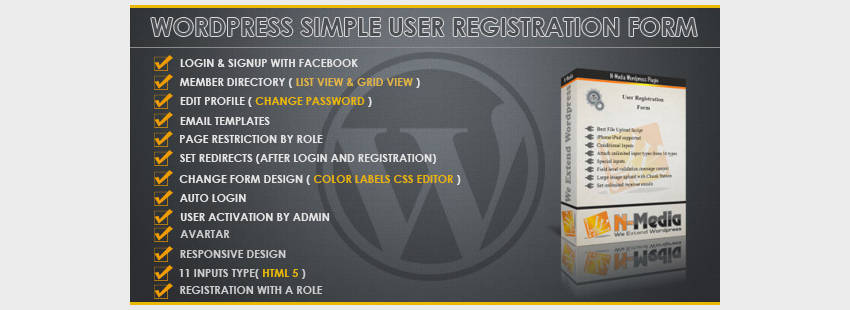
This plugin adds some nice membership and registration features:
- set up redirects after login and registration
- auto login (following registration)
- Facebook signup and login
- set up page restrictions
- and more
WordPress Registration Form is the key to a successful registration and membership system for your WordPress site.
19. Profile Builder for Forms Management System
Replace the default WordPress login, logout, and lost password, and allow users to register or edit their profiles from the front end with Profile Builder for Forms Management System.

Some of the features include:
- easy-to-use visual form builder
- custom redirects
- hide Admin bar
- WPML ready
- and much more
The only problem with the Profile Builder for Forms Management System is that it needs the Forms Management System-WordPress Frontend Plugin to work. If you need that kind of functionality, Profile Builder is a great addition.
20. User Signup for Arforms
User Signup for Arforms is an addon for ARForms: WordPress Form Builder Plugin. This is another wonderful form builder that branches out into great WordPress login forms with the signup addon.

This addon adds:
- front-end user profile management
- BuddyPress profile fields support
- login/logout integration
- and more
User Signup for Arforms is a great addon for ARForms.
Conclusion
There aren’t too many WordPress login forms available. It’s far more niche than other solutions, but Envato Market still offers a good variety of solutions. More than likely you’ll find what you need.
Otherwise you might consider coding your own solution, using one of the many helpful WordPress Code Tutorials, Code Courses, or eBooks available here on Envato Tuts+.
What kind of changes have you made to WordPress login forms?
Powered by WPeMatico















