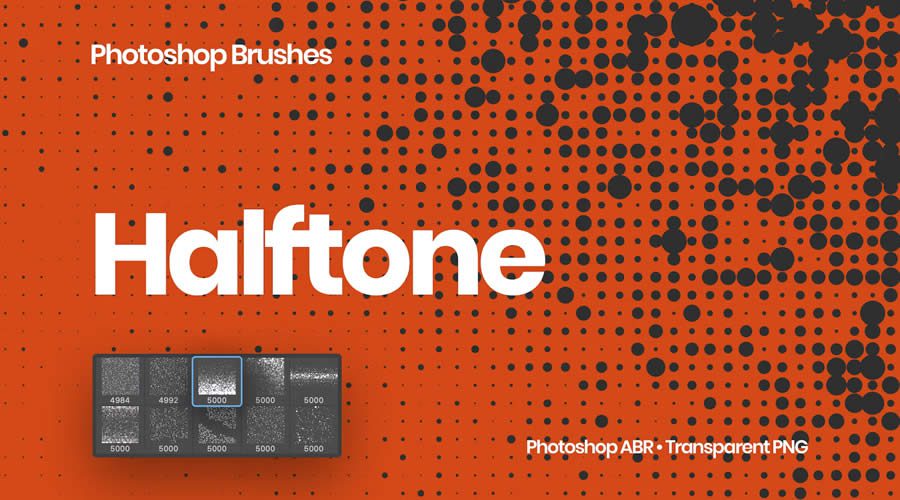Halftone Photoshop brushes are typically used to create a dotted effect, reminiscent of old print media. They are useful for adding a vintage or comic book appearance to digital artwork, making them a popular choice for artists looking to add depth and texture to their work.
Halftone brushes can be used to create backgrounds, add shading, and greatly enhance illustrations. They are popular in comic book art, poster designs, and retro-style graphics. They can transform simple graphics into detailed and engaging visuals, making them a valuable resources for artists looking to add a professional touch to their projects.
In this collection, you will find some of the best free halftone Photoshop brush packs currently available. They are perfect for digital designers at all skill levels and provide a range of options to suit various styles and requirements.
High-Resolution Halftone Photoshop Brushes (10 Brushes, ABR & PNG)
This set includes ten high-resolution halftone brushes, all perfect for creating unique digital art. You can also customize colors, sizes, and positions.
Halftone Photoshop Brushes by Ryan Hamrick (Free, 10 Brushes)
This free brush pack has been created to give your lettering a retro or vintage look and feel. Created by Ryan Hamrick, this halftone brush set is excellent for adding a subtle textures and a touch of shading to your typography.

Halftone Grunge Photoshop Brushes (12 Brushes)
This pack offers 12 grunge-style brushes ideal for graphic novels and distressed art. You will also get four high-resolution vintage paper textures.
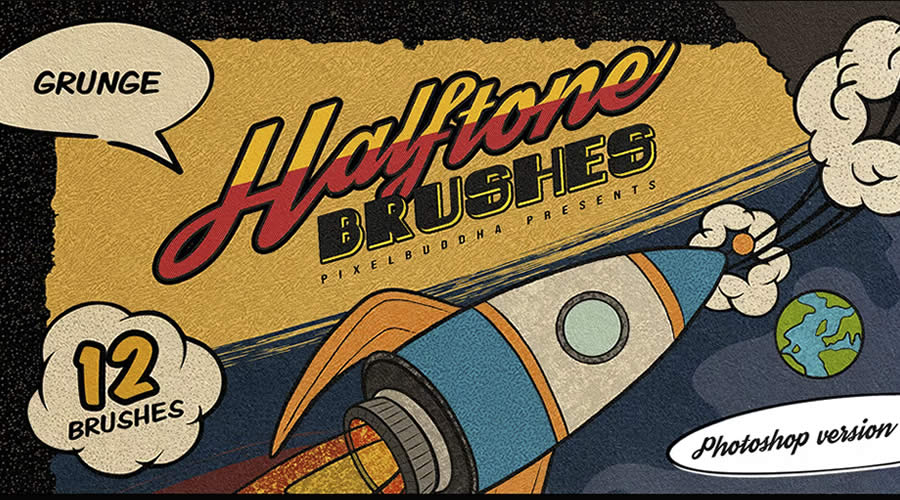
Halftone Brushes for Photoshop (Free, 65 Brushes)
This huge collection of free Photoshop brushes is perfect for anyone wanting to experiment with their digital art using different halftone effects. You can also use them in Gimp, Affinity Designer, and Procreate.
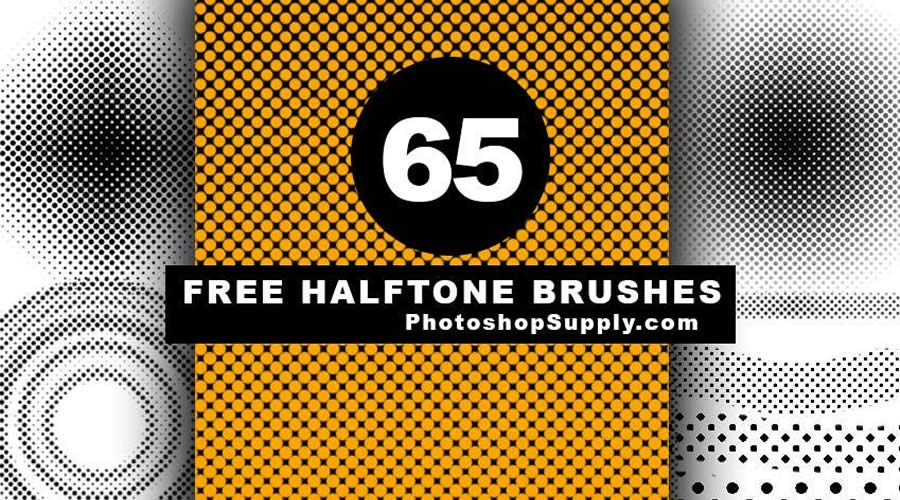
Halftone Lines Vintage Photoshop Brushes (21 Brushes & 4 Textures)
This shadow-hatching pack contains over twenty halftone line brushes, plus a set of high-resolution vintage paper textures as a bonus. These brushes are perfect for projects that need a light vintage touch.
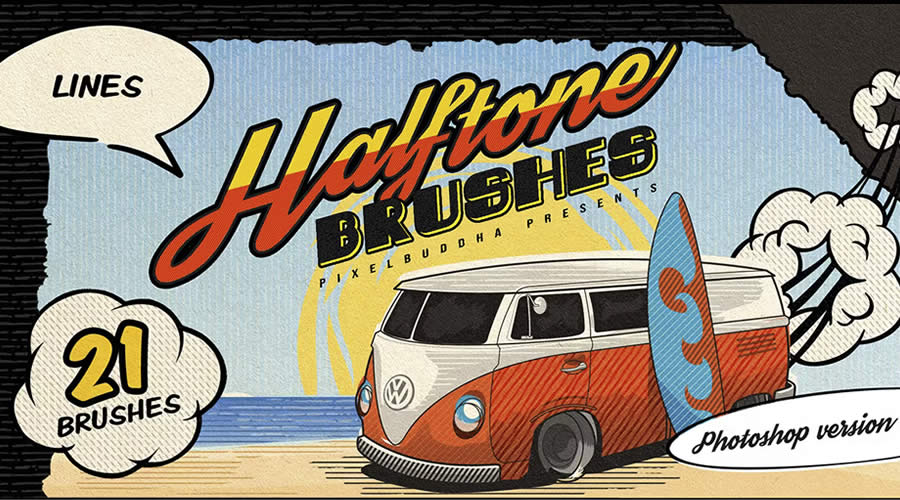
Subtle Halftone Photoshop Brushes (Free, 7 Brushes)
This halftone brush set adds a light touch of age and distress to your digital artwork. There are seven free brushes in this pack, and you can use them for your commercial work.
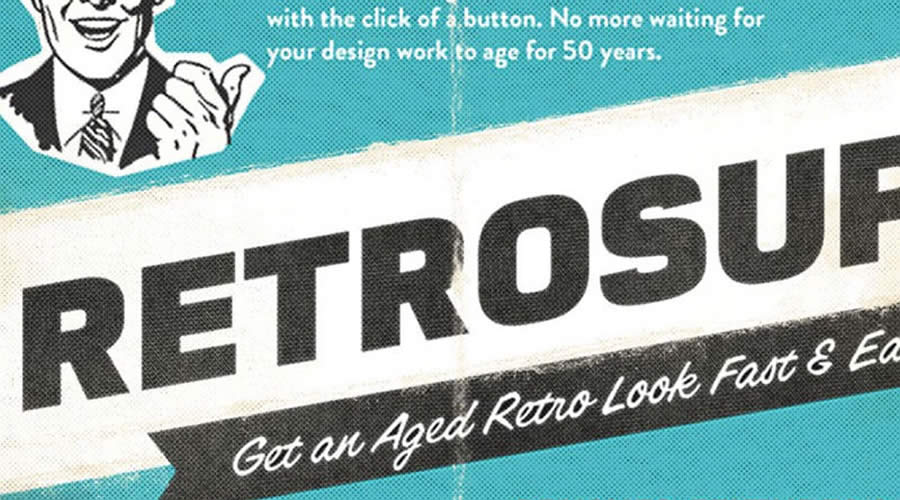
Dots & Squares Halftone Photoshop Brushes (18 Brushes)
This pop-art-inspired set includes 18 square and dot brushes, all perfect for creating vintage comic books, retro artwork, or enhancing existing designs with a vintage flair.

2500px Halftone Photoshop Brushes (Free, 15 Brushes)
This free collection comes with fifteen high-resolution brushes, all ideal for creating detailed halftone effects. Each brush is over 2500 pixels, allowing for precise and impactful digital art.
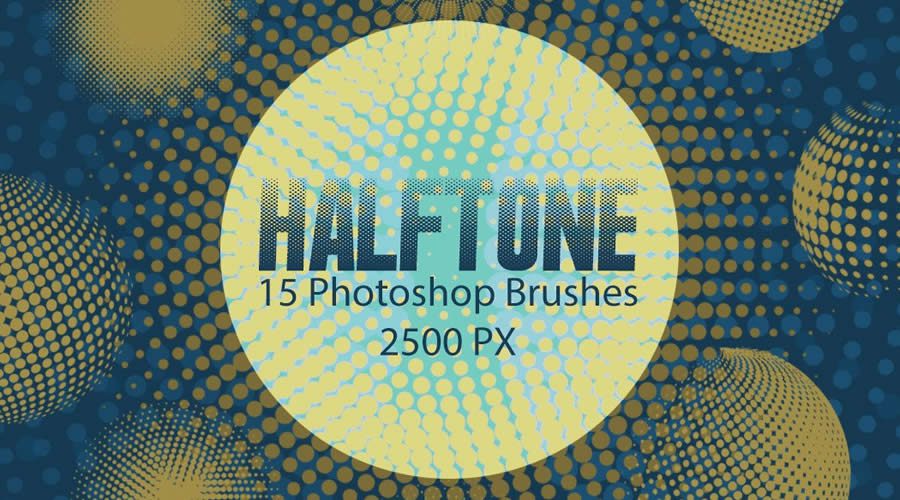
More Halftone Photoshop Brushes
These free brush sets were created using older versions of Photoshop but will still work in the latest versions. They are also not of as high a resolution as the brush packs above, but they are all still high-quality and worth your consideration.
Halftone Dots Brushes for Photoshop
Free / 9 Photoshop Brushes
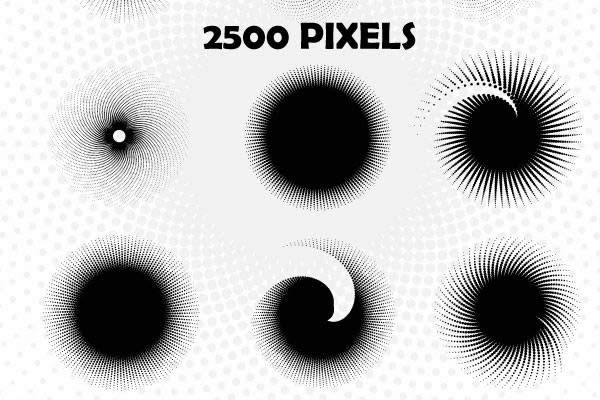
Dot Splatter Photoshop Brushes
Free / 12 Photoshop Brushes

Halftone Techno Photoshop Brushes
Free / 11 Photoshop Brushes

Halftone Lens Brushes
Free / 46 Photoshop Brushes

Vintage Halftone Textures & Patterns
Free / 25 Photoshop Brushes

Halftone Photoshop Brush Pack 8
Free / 15 Photoshop Brushes
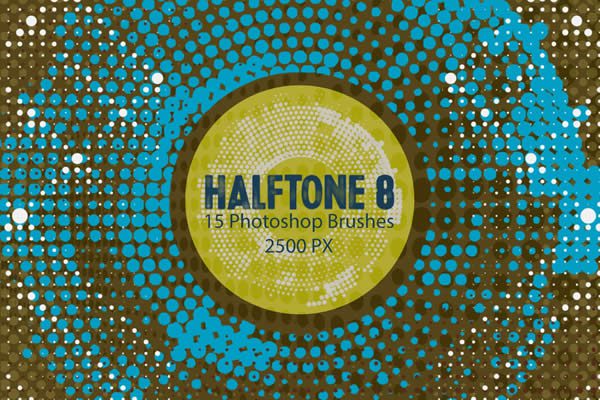
Dots Halftone Brushes
Free / 18 Photoshop Brushes

Circular Halftone Photoshop Brush Set
Free / 10 Photoshop Brushes

Halftone Brush Pack One
Free / 15 Photoshop Brushes
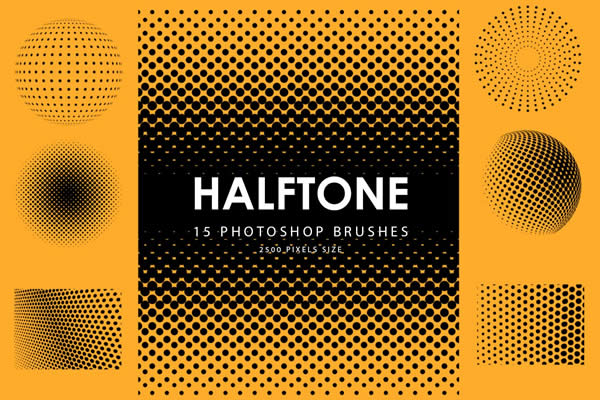
Halftone Brush Pack Two
Free / 15 Photoshop Brushes

Halftone Brush Pack Three
Free / 15 Photoshop Brushes
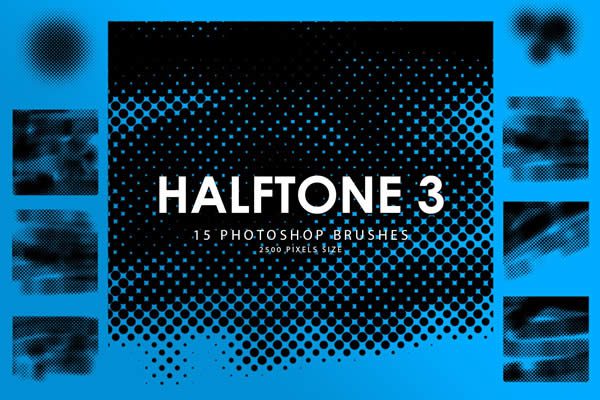
Halftone Brush Pack Four
Free / 15 Photoshop Brushes
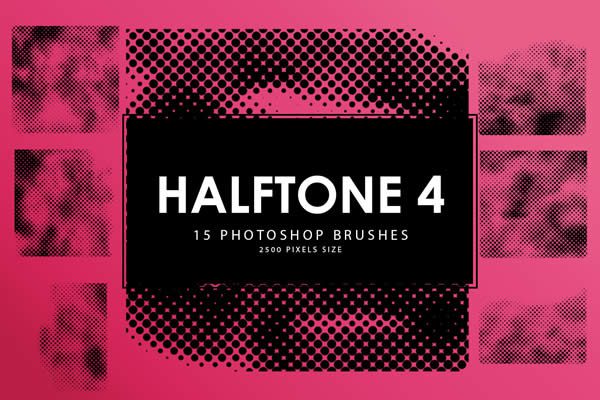
Bright Halftone Photoshop Brushes
Free / 3 Photoshop Brushes
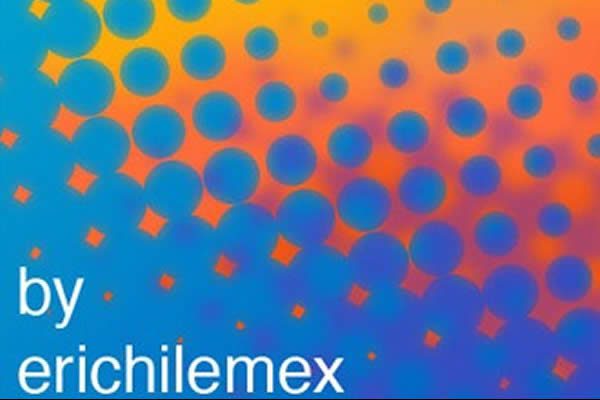
Grunge Halftone Photoshop Brushes
Free / 9 Photoshop Brushes

How to Install Brushes in Photoshop
With these simple steps, you will be able to quickly download, install, and organize your halftone brushes in Photoshop, ensuring they’re always at your disposal for your design projects.
- Download the Brush Pack: Choose and download the Photoshop brush pack you want to use and save the file to your computer.
- Extract the Files: Locate the downloaded ZIP file, right-click it, and select
Extract Allto unzip it. Save the extracted files in a folder on your desktop. - Open Photoshop: Launch Photoshop on your computer.
- Access the Brushes Panel: Go to Photoshop’s top menu, click
Window, and then selectBrushesfrom the dropdown menu to open theBrushespanel. - Import the Halftone Brushes: In the
Brushespanel, click on the menu icon (three horizontal lines) in the top right corner. SelectImport Brushesand navigate to the folder where you saved the extracted brush files. Select the.abrfile and clickOpento import the brushes. - Organize Your Brushes: Click the folder icon at the base of the
Brushespanel to create a new brush group. Name the group (e.g., “New Halftone Brushes“) and drag the imported brushes into this folder. This helps keep your brushes organized and makes it easy to find them the next time you need them.
Halftone Brush Packs FAQ
-
What are halftone brushes?They are resources used in digital design to create patterns of dots or lines. These patterns simulate different shades of color, adding texture and depth to digital artwork.
-
Why should I use halftone brushes?Halftone brushes can add a vintage or comic book style to your work. They can make flat graphics more interesting and give your projects a unique, textured look.
-
Can I use these halftone brushes for commercial projects?It depends on the license of each brush pack. Check the terms of use provided by the creator. Some brushes are free for personal use, while others may be used commercially.
-
Are halftone brushes compatible with other design software?These brushes have been created for Photoshop, but some may work with other design applications like GIMP or Procreate. Check the compatibility before downloading.
-
How can I improve my designs look better with halftone brushes?Use halftone brushes to add texture to flat areas of your design. Combine them with other design elements, like shapes and colors, to create more dynamic compositions.
-
Can I adjust the size of halftone brushes in Photoshop?, you can. Use the brush size slider in the Brushes panel (or press the bracket keys) to re-size the brush.
20+ Best Free Halftone Photoshop Brush Sets for Digital Artists Medianic.