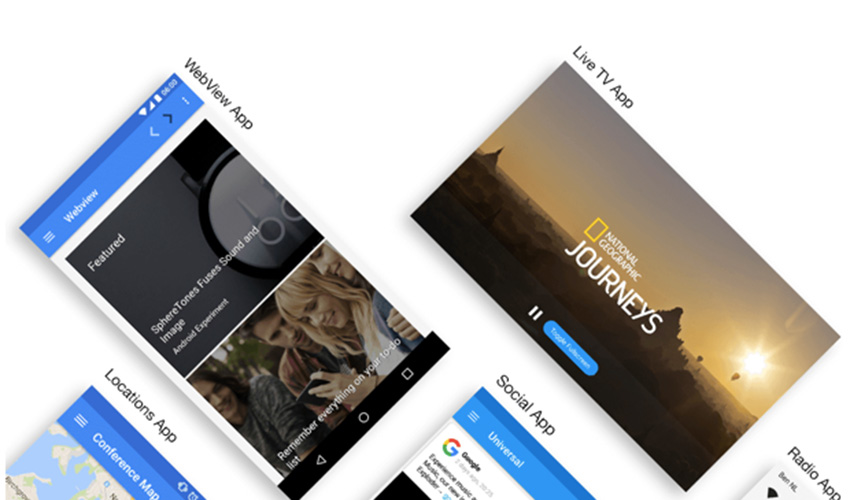Android app templates have been gaining in popularity over the past few years, and that’s no wonder. They’re a huge time saver for
experienced developers, helping them to cut through the slog of creating an app
from scratch and focus their talents instead on the unique and customised
parts of creating a new app.
App templates are also an indispensable learning tool for
novice developers who want to improve their coding skills by studying the
building blocks of an app while building their own.
We’ve combed through the
thousands of Android app templates available at CodeCanyon
to find the 15 best available.
The templates we’ve chosen reflect the most popular Android
app categories. Almost all are made with Android Studio, use Google Material Design, support AdMob, give
users the option of removing banners and interstitial ads, and come with
step-by-step instructions and/or video tutorials on how to configure the
templates from scratch.
1. Universal
Android App
Hands down one of
the best and most popular Android app templates is Universal
Android App. This awesome app lets users create just about any app they
want by pulling in unlimited content from blogs, timelines, feeds, channels,
playlists, webpages etc. and easily combining them into one customisable app.

The template supports
the most popular web content sources, like WordPress, YouTube, Facebook, RSS, etc.
Customers say
Universal Android App is “packed with lots of features, easily adaptable” with “good
support service from developer”.
2. The
City
Cities are complex
spaces, and any app that helps locals and visitors alike navigate them is bound
to be a hit. The
City is a great app template for developers who want to create an app for
their city featuring the most interesting sights, the best restaurants, cafés,
bars, shops, and more.

All the app data is stored
in a local SQLite database, so the app works in offline mode. And the template has some great features: like MapView
to show place location, a featured category for recommended places, ability to
filter searches, a save history of searches and much more.
Customers say of The City app template:
The code is very
well structured and clean, the documentation is excellent.
3. E-Commerce
App
As online shopping becomes more and more popular, e-commerce
businesses are constantly working to improve their customer’s online shopping
experience.
The E-Commerce
App template aims to make it easy for developers to create efficient and
easy to use e-commerce mobile apps. The template allows users to create
category and product menus, add currencies and taxes, user profiles and more.

User ManoharOfficial says of the E-commerce App
template:
Awesome and organized
code/documentation. Would like to purchase more in the future.
4. Dating
App
Love in the 21st century often involves the Internet, and the appropriately named template Dating App is just
what you need if you want to try your hand at creating your own app for those
looking for love online.

Built with Android Studio, the template’s notable features
include a beautiful gallery and user profiles. Users have the ability to comment, like, reply and send
gifts, see potential dates that are nearby, make in-app purchases, send real-time
direct messages with photos, and of course can block other users.
Users say of the app: “My app has been updated to Google Play
Store and is running fine” and “Very good documentation, easy to setup, perfect code
quality, outstanding design.”
5. Universal
Android WebView App
There seem to be no
end of amazing content-rich websites on the internet, and though most of them
are responsive and show well on mobile phones and tablets, some clients will want to
convert their sites into beautiful apps that allow their visitors to access key
features easily and seamlessly.

Universal
Android WebView App allows developers to do just that. It is compatible with
WordPress and other web frameworks, is highly customisable and packed with features, and it supports HTML5, CSS3, JavaScript, jQuery, Bootstrap, and other web
technologies.
Customers say Universal
Android WebView is a “great template”, with “fast support and excellent
documentation”.
6. Store
Finder
When you’re out and
about and you need to find the closest store to you for a particular item,
having a store finder app on your mobile app is a godsend. This kind of indispensability has made the Store
Finder app template popular among developers.

Made with Android
Studio, the app features a long list of must-have features like voice call, email and
SMS integration, Google directions, and social media logins. Users also have the ability to draw in the
map, use map pins and share to Facebook and Twitter, and more.
Customer Seolio says
of Store Finder, “The app design and code quality is second to none.”
7. Android
News App
Android
News App template is the go-to template for those looking to create a
mobile news app for Android devices. Users can view the latest news in different
categories, save articles as favourites, get notified about the latest articles,
and more. It comes with an easy-to-use admin dashboard for modifying the news categories
and other details.

User jadeofheavens
says of Android News App:
5 Stars: not just for the customer support but
definitely for the code quality, features and documentation. A person like me who
knows nothing about Android Studio made an app within half hour.
8. Android
Live TV
The Android
Live TV app template allows users to create apps that show live TV on Android
devices. The app supports a wide selection of video formats and all streaming protocols.
The application is extremely easy to configure, and detailed documentation is
provided.

User kenwenr says of
Android Live TV:
The Application is very good and easy to customize. I had
some issue with Google Play Store when it was uploaded, but thanks to the
support I was able to fix the problems and now I am LIVE on Play Store.”
9. My
Social Network
My
Social Network template allows you to create your own personal social
network app where you can publish posts, read the posts of friends, have a personal
conversation with friends in real time, and more.

User Joespace says
of My Social Network:
Very good app, well coded and well documented. It’s
easy to install if you follow the steps.
10. FlappyBot
Games are without a
doubt one of the most popular app categories on Android devices, and the FlappyBot game app template is one of our most popular games. It’s written in Java with Eclipse, and a narrated
video tutorial is included for a quick start. The player touches the screen to
move the flappy bird up and the aim is to keep it alive as long as possible. The
game saves the top ten high scores on the user’s device, and users can share
their scores on Facebook.

The template allows developers to edit the game by adding more
obstacle columns, change bird speeds or delays, etc.
User Neogoapp says of FlappyBot: “Good documentation and tutorial”.
11. Jumper
Another great game template is the native Android jumping game, Jumper, also written in Java with Eclipse. The aim of the player is to keep the figure
jumping as high as possible. This game also saves the top ten high scores on the
user’s device, and users can share their scores on Facebook.

This game can be re-skinned
and edited to add more bars, more special items, more coins, etc.
12. Your
Radio App
Your Radio App
template allows you to create your own mobile Internet radio-streaming app.
With a powerful admin panel, the app can manage unlimited radio stations and
categories and supports many formats.

User Owindrich says
of Your Radio App: “Very nice app, works well, lot of options and nice
interface.”
13. Cookbook
Recipe App
Create your own
recipe application with the Cookbook
Recipe App template. This native Android app template gives experienced and
novice developers alike an easy way to make their own recipe app, as it doesn’t
require programming skills and the code is easy to configure and
customise.

The app has many great
built-in features like a drawer menu with categories, shopping list,
favourites, a powerful search, Google Analytics, various animations and effects, and more.
Cookbook Recipe App
stores recipes in a local SQLite database so users can run the app without an Internet
connection.
14. HD
Wallpaper
If you’ve been searching for the perfect template to create
a great wallpaper app, look no further. The HD
Wallpaper app template allows developers to create an app which delivers
gorgeous wallpapers and backgrounds to the user’s Android device.
The
app features multiple galleries of high-resolution images, easy tap, swipe and
scroll functions, and offline caching of wallpapers.

Users say of HD Wallpaper: “Superb app with good support”
and “nice app and good design too”.
15. xMusic
xMusic
will appeal to Android developers who are looking for a template to help them
create an online-offline music player app. This app plays millions of free songs from SoundCloud via the SoundCloud API, but can switch to music from the user’s own library if they prefer.

Some of the great features the template offers are a powerful
Equalizer with many pre-set music styles, support for sleep mode and a number
of playlists, a powerful search, and much more.
Reviewers praise the well-written code and excellent
support.
Conclusion
These 15 best Android app templates of 2017 are just a small
selection of hundreds of Android app
templates we have available at CodeCanyon, so if none of them quite fits
your needs, there are plenty of other great options to choose from.
And if you want to improve your skills building Android apps
and templates, then check out some of the ever-so-useful Android tutorials we
have on offer.
 Android SDKHow to Create an Android Chat App Using Firebase
Android SDKHow to Create an Android Chat App Using Firebase Android SDKJava vs. Kotlin: Should You Be Using Kotlin for Android Development?
Android SDKJava vs. Kotlin: Should You Be Using Kotlin for Android Development? Android LollipopGetting Started With RecyclerView and CardView on Android
Android LollipopGetting Started With RecyclerView and CardView on Android
Powered by WPeMatico