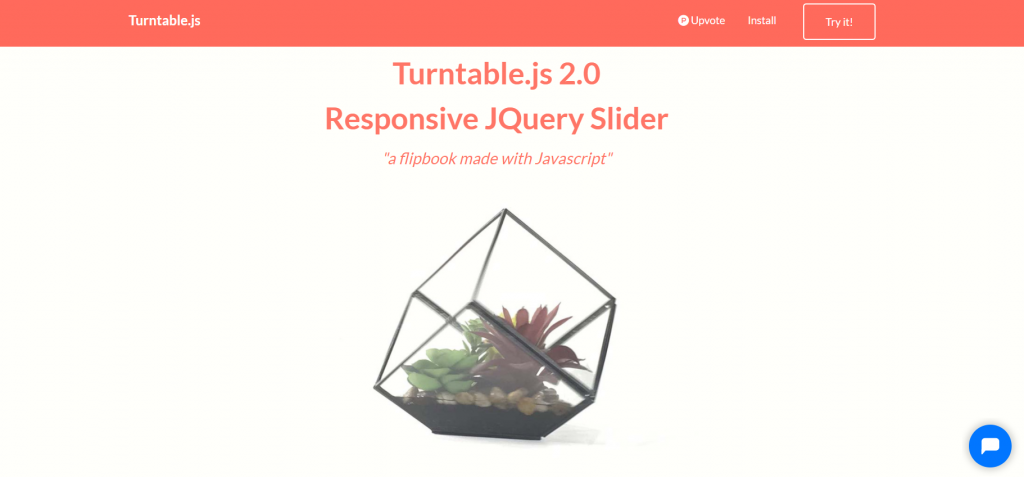Adding sliders, or also known as slide shows, on a website is essential. This is a less boring way of presenting content. It may also be a more interactive version of a menu bar that features all the most important pages of a website. Programming in a slider may be done by professional web developers. The good thing is that work to be done could be lessened through the use of ready-to-use sliders on the internet. There are plug-ins and tools available that allow a web designer to DIY a slider. For those who want it done faster, there are templates available on the internet.
Here are a few examples of ready-to-use slider plug-ins available on the internet:
Ready-to-Use Slider Plug-ins
These kinds of slider plug-ins are downloaded and installed onto the website as an additional tool. There are more resources available for Javascript but there are still some that are available for WordPress. These plug-ins allow developers to design their slideshows but with coding assistance. This way, the slider will be designed as needed and would perfectly fit the website.
Flipbook Style Turntable Slider
The design of this specific slider is its turntable effect. This is great for websites that feature products in fashion, machinery, or beauty. With the movement of the mouse scroll, the image rotates like a turntable.

Elastic Content Slider
This may be considered as one of the most basic in the content slider genre. There are clickable images below the frame that transitions the slider into the text content related to it. This is very simplistic and very basic, which is great for simple websites and blogs.

WordPress Ready Nivo Slider
Unlike the earlier examples above which are better fit for Javascript websites, the Nivo Slider is WordPress ready. It could be downloaded and installed in WordPress websites readily for the addition of sliders and slideshows.

Image Ready Flex Slider
The Flex Slider may be the most simple image slider plug-in available on the internet. It has no fuss and no special effects. It is simply a set of images and a set of left and right navigation buttons.

Cool Glide Slider
The Glide Slider may be the cooler version of the flex slider. It still is a basic slide show of images with left and right navigation buttons. However, the transition of the images works more like a carousel.

Online Slider Templates
Some web designers, however, prefer ready-to-use templates. Since sliders are quite generic, it is easy to make them fit existing websites.
Here are a few examples of templates readily available on the internet:
Full-Width Slider Template
For an edgier image slideshow, this full-width slider template is great to use. It now takes more on the image editing to create effects rather than using the transition effects of the slider.

Product Slider Template
This carousel design slider template is great for business websites. It is a good way to present products with details at the bottom similar to the example below.

Boxed Slider Template with Turning Effects
For this template, there is a whole set of image backgrounds. As an overlay, there are different option-boxes that the user could click on. These boxes then turn or transition onto the page related to it. This slider already works as the menu bar for the website. It already presents all the important pages of the website in just one image.

Follow Mouse Parallax Slider Template
There are cooler examples of slider templates online. For those who want mouse-control effects on sliders, here is an example. Every movement of the mouse transitions the image into a different slide. It requires no clicks and buttons. This is a good slider template to use for artsy and minimalist websites where the user is focused more on the image than navigation.

Rotating Transition Effect Slider Template
It is similar to a full-width slider that has no frame for either the text content or images. However, this slider template has a rotating transition effect. All the text content behind the image of the person rotates to change while the image of the person changes to a picture of a different model. This is a cool effect.

Shape Divider Slider Template
This particular template comes in two stages, which is why it is labeled as ‘shape divider’. It first starts as large words before transitioning to related content. It is a turning effect that adds a modern twist to a website.


Fullwidth Slider template with text overlay
Some web designers prefer classic designs over high-tech ones. Here is an example of a classic full-width slider with a text overlay. For every image, there is a metadata text. This may be an introduction to an article or a product. There is a call-to-action button at the button that would lead the user to the actual page where the article or product is.

Also Read: These Fun Games With Surely Test your Web Design Skills
The post 12 Ready-to-Use Sliders for Your Website appeared first on SpyreStudios.