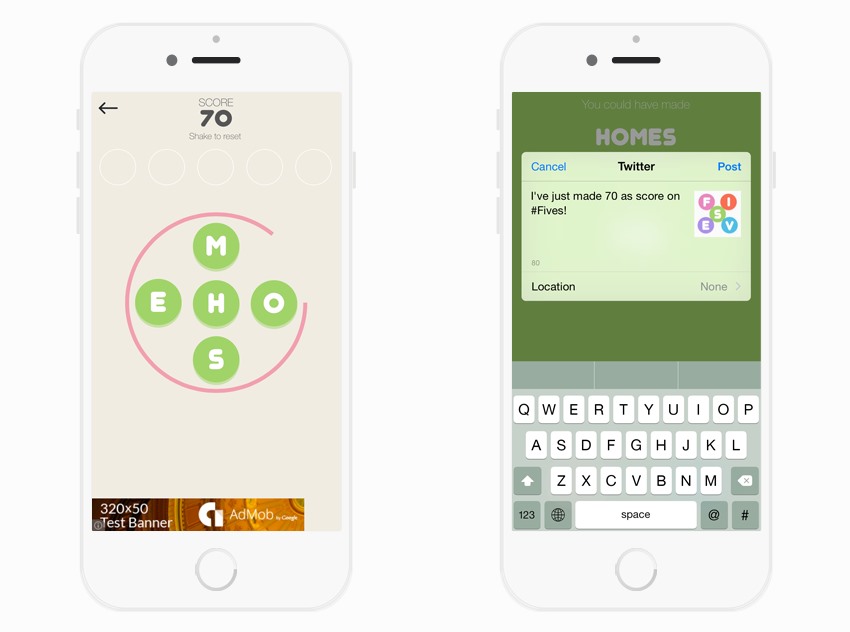Have a great idea for an iOS game but are turned off by the
hours of tedious work involved in bringing your concept to life? Well, that’s
what templates are for. Why waste time reinventing the wheel when CodeCanyon is
filled with a brilliant range of iOS
game templates that will help you cut through the drudgery and focus on the
best parts of creating your own game?
To get you started, we’ve scoured through the almost 300 iOS
game templates we have available and found the ten best and most current we have
available today.
1. FIVES
One of the top
sellers at CodeCanyon, FIVES
challenges players to create as many five-letter words as they can before the
game’s timer runs out. Every time players match a word the timer decreases its
time a little, to give them a bit of a reward. Players also have the option of
sharing their best scores on Facebook and Twitter.

The FIVES template uses Xcode 8.x and Swift. It
supports internationalization to multiple languages and comes with a comprehensive PDF User Guide to help
you customise the game to suit your interests and tastes.
Users have commented on the template’s “excellent code”, “good documentation” and “great support follow up”.
2. Brain Teaser
A great app for
priming the memory and deepening concentration, the aim of Brain Teaser is
for players to remember and draw connections between faces, shapes or words displayed.

The template is designed to be edited with Xcode. It’s easy to reskin and supports AdMob out of the box.
3. iMath Educational Game for
Kids
Designed to increase
concentration and enhance problem-solving skills and information-processing
speeds, iMath
is a fun app that challenges children and adults alike to complete basic
addition, subtraction, multiplication and division equations under time
constraints.

The app is easy to reskin and supports monetisation with Chartboost and AdMob ads. It also includes Yahoo Flurry Analytics so that you can track every aspect of your app’s performance. This template is written in Objective-C.
4. Sudoku
Sudoku
is a popular puzzle game that initially displays a partially filled grid. The
aim of the game is to fill each square with a number from 1 to 9. Each number
can only appear once in the same column, row or 3 x 3 box. This app comes in five levels—from easy to expert—and once begun a level can be saved to continue
playing later.

Written in
Objective-C, the template supports AdMob and is easy to reskin.
5. Catch
The Monsters Geolocation Game
Following on the huge popularity of Pokemon Go, the goal of Catch
The Monsters is for the player to find monsters in their area or an area they’re visiting. When the
app locates a monster, the player needs to get within at least 50 meters of them
in order to catch them, earn points and move up the Top 10 Leaderboard. Players
can also share their stats on social media, by mail or SMS.

The Catch The
Monsters template comes with an admin interface, using the Parse SDK on back4app, that allows an administrator to name the monsters and
place them in anywhere in the world. The app comes with a
PDF User Guide and PSD icons included.
It’s one of the best
rated apps in its category on CodeCanyon, and users comment that Catch The Monsters
has “easy code, great design, excellent customer support”.
6. 2048
Rounded
The 2048 Rounded
game is a spin-off of the classic 2048 number puzzle game. The aim of the game
is to get one tile to the number 2048 as quickly as possible by swiping the
numbered tiles up, down, left or right so that matching tiles merge and are
added together.

The template is written in Swift and can be edited with Xcode. AdMob is supported for easy monetization.
7. Flappy Clumsy Dragon
Tap the screen to
fly the Flappy
Clumsy Dragon, avoid obstacles, and fight with enemy birds. The best score is displayed on the leaderboard, and players can share results on Facebook and Twitter.

Graphics aren’t
included with this template, so you’ll need to reskin it with your own assets. The developer has created a reskinning tutorial to make it easy for you to create your own version of the game.
The template is made with the Lua language and the Corona SDK, so it will be easy to create an Android version too, if you want. The template also allows admins to include a popup window to encourage ratings. If you want to see how it works, you can try the demo right now on the Apple App Store.
8. Rush Hero
Game
Made with Cocos2dx and Objective-C, the aim of the Rush Hero Game
is to move the hero to the left or right out of the path of falling rocks which will crush him. The template includes some fun graphics and great sound effects that are triggered when the hero gets hit.

The game comes with layered PSD files for all the assets, which makes it easy to reskin.
Some of its outstanding features are the best score and game rating social features, as well as support for monetization through ad networks and AdMob banners. It is also Game Centre
integrated and comes with detailed instructions for customisation.
9. Dragon Jump
With the Dragon
Jump template, the player is a knight defending the kingdom from dragons
flying overhead. The player can jump on the dragons to kill them or can kill them with a spear. Players may share their scores on various social media.

This template is integrated with Game Centre, so users can share their highscores, as well as with Google Analytics, ad networks, and AdMob banner ads for easy tracking and monetization. The template
also comes with
complete documentation to guide users through customisation.
10. Tic Tac Toe
One of the newest iOS games in CodeCanyon, this
template for the classic Tic Tac Toe game
allows players to play against the phone or against another player on the same phone.

Coded with Swift 3 and the latest version of Xcode, the game interface is fully customizable through Storyboard. Detailed instructions for reskinning and customising are included.
The app will auto resize for various screen sizes and
supports AdMob. Users have found that “the app functions really well.”
Conclusion
This is just a small selection of hundreds of iOS
game templates we have available at CodeCanyon, so if none of these featured templates quite fits
your needs, there are plenty of other great options to choose from.
And if you
want to improve your skills building iOS games, head on over to the site
and check out some of the ever so useful mobile development tutorials and courses we have on offer.
 iOS SDKCreate a Blackjack Game in Swift 3 and SpriteKit
iOS SDKCreate a Blackjack Game in Swift 3 and SpriteKit SpriteKitIntroducing SpriteKit
SpriteKitIntroducing SpriteKit SwiftCode a Side-Scrolling Game With Swift 3 and SpriteKit
SwiftCode a Side-Scrolling Game With Swift 3 and SpriteKit iOSPower Up Your Mobile Game With Design, Sound, and Music
iOSPower Up Your Mobile Game With Design, Sound, and Music